Wireless BT Gamepad Mechanical Game Controller PC Hall Trigger 3D Gyroscope Joystick for PC Computer Windows 7 10 11
$1.78 – $24.71
Hall Effect : YES
Joystick Sensor Module Brand : K-SLIVER
Trigger Button Type : Hall-Linear
Compatible Platform : Nintendo Switch,playstation,PC,ANDROID,IOS,STEAM,Raspberry pi
Package : Yes
Interface Type : USB,bluetooth,2.4G
Model Number : NSG11
Compatible Brand/Model : PC
PC System : Windows 11
Origin : Mainland China
Type : Gamepads
Certification : CE
Function 1 : Six axis gyroscope
Function 2 : HD dual vibration
Function 3 : TURBO
Function 4 : One key awake up
Function 5 : X-input and D-input
Function 6 : 3 levels of speed
Function 7 : 3D Button
Function 8 : Quick Shutdown
Function 9 : Macro Programming
Function 10 : Bluetooth-compatible
Function 11 : 2.4G Wireless
Function 12 : USB Type-C Wired
Feature 1 : for PC win 7/8/10/11 Laptop
Feature 2 : For switch/lite/OLED
Feature 3 : For PS4/PS5
Feature 4 : For PS3
Feature 5 : For Android TV,TV box ,Tesla car
Feature 6 : For Android phone/table direct connection
Feature 7 : shooingPlus V3
Feature 8 : For iphone/ipad MFI & Arcade
Feature 9 : For IOS & Android phone
Feature 10 : for IOS more than 13.0
Feature 11 : gyroscope controller
GSPRO Wireless Video Game Console
GSPRO Wireless Video Game Console – the ultimate retro gaming experience! With support for 50 different emulators and over 54,000 games, you’ll never run out of new adventures to explore. Plus, enjoy 4K image for an immersive gaming experience that will transport you back in time. Get ready to relive your favorite childhood memories!
Wireless BT Gamepad Mechanical Game Controller PC Hall Trigger 3D Gyroscope Joystick for PC Computer Windows 7 10 11
FAQ
Q: How do I connect to play computer games?
A: Hello, play PC large games, using the X-input way to connect, open the Bluetooth, click RB + Home to connect to the computer, the Home button will turn blue.
To play PC emulator games, use the D-input connection, open Bluetooth, X+Home to connect to the computer, the Home button will turn yellow.
Q: How do I connect my phone?
A: Hello, For Android phone, please turn on Bluetooth and press X+Home.
For Apple phone, please turn on Bluetooth and press B+Home.
Q: How do I adjust the controller?
A: Press and hold MOT to adjust the motor vibration, note that the vibration of the left and right controller motor is not the same effect, this is because of the asymmetrical design, the vibration of the loud sound is not the same, effectively restore the simulation of gunplay.
Q: Why is the gamepad not responding after pressing the 3D button?
A: Press the 3D button for 8 seconds, the gyroscope simulates the right stick and the motor vibrates; press the 3D button again for 8 seconds, the gyroscope simulates the left stick and the motor vibrates;
Press the 3D button again for 8 seconds to cancel the gyroscope simulation.
If the connection is unsuccessful, please delete the original paired device and re-pair the connection. If you have any problem, please send us a video and contact us, we will solve it for you in time.
As we all know, when playing computer games with a general gamepad, it is basically impossible to use the gyroscope to control it. However, our gamepad adds 3D button, which allows the gyroscope to map the left or right joystick, so that you can experience the same experience as the game console.

One Controller
Play multiple platforms
Support PC/Android/IOS/SWITCH….

Mechanical, The Hall-sensing trigger button
Double back key design
One click amplification move.
Accurate throttle depth for racing games.
Low friction damping and more linear trigger feeling.
New LT and RT trigger keys with Hall induction for smoother handling experience.
Custom programming back key, eight finger linkage, double the operation efficiency, cooperate with the macrofunction to instantly kill the opponent.

Multiple connection modes are supported
It supports three connection modes of wired /2.4G wireless/Bluetooth-compatible, easily breaking through the wall of using the same gamepad on three different platforms, so that players’ operation habits and game experience can be preserved on many different platforms.

Six axis gyroscope
The somatosensory mappinggoes deep into it
New button technology with Hall induction for LT and RT trigger keys
High precision body sense fine-tuning, assist in FPS games, quickly and accurately lock the target, and control the steering sense in racing games

3D function button
Gyroscope Fit For PC Steam
3D function button, gyroscope in the computer instead of the right rocker, can be used to achieve fine tuning design game, can also replace the left rocker, used to control the direction of racing game.

Support TURBO button
In some shooters and side-scrolling games, fast combos are especially important. Press and hold the TURBO key and ABXY or any shoulder key to realize the long press function of this key, the frequency can be as fast as 1 second 25 consecutive shots, really do reduce the burden on the finger.

About the Size
600 mah battery ,You can play for 12 hours

Main connection methods










| Weight | 0.255 kg |
|---|---|
| Dimensions | 10 × 10 × 10 cm |
| Brand Name | ONETOMAX |
| Hign-concerned Chemical | None |
| Compatible Brand/Model | PC, PC |
| PC System | Windows 11 |
| Trigger Button Type | Non-Linear, Hall-Linear |
| Origin | Mainland China, Mainland China |
| Type | Gamepads, Gamepads |
| Certification | CE, CE |
| Hall Effect | YES |
| Joystick Sensor Module Brand | K-SLIVER |
| Compatible Platform | Nintendo Switch, playstation, PC, ANDROID, IOS, STEAM, Raspberry pi |
| Package | Yes |
| Interface Type | USB, bluetooth, 2.4G |
| Model Number | NSG11 |
| Function 1 | Six axis gyroscope |
| Function 2 | HD dual vibration |
| Function 3 | TURBO |
| Function 4 | One key awake up |
| Function 5 | X-input and D-input |
| Function 6 | 3 levels of speed |
| Function 7 | 3D Button |
| Function 8 | Quick Shutdown |
| Function 9 | Macro Programming |
| Function 10 | Bluetooth-compatible |
| Function 11 | 2.4G Wireless |
| Function 12 | USB Type-C Wired |
| Feature 1 | for PC win 7/8/10/11 Laptop |
| Feature 2 | For switch/lite/OLED |
| Feature 3 | For PS4/PS5 |
| Feature 4 | For PS3 |
| Feature 5 | For Android TV, TV box, Tesla car |
| Feature 6 | For Android phone/table direct connection |
| Feature 7 | shooingPlus V3 |
| Feature 8 | For iphone/ipad MFI & Arcade |
| Feature 9 | For IOS & Android phone |
| Feature 10 | for IOS more than 13.0 |
| Feature 11 | gyroscope controller |
| Choice | yes |
| semi_Choice | yes |
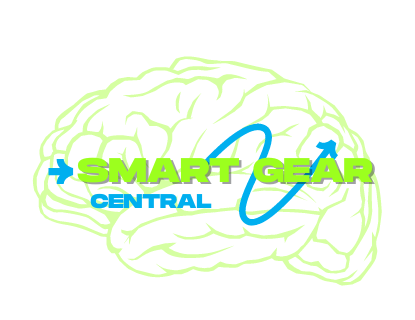




























Reviews
There are no reviews yet.