Support Bluetooth Wireless Gamepad Controller Compatible With Nintendo Switch Pro/ Switch Oled /Switch Lite PC Controle Joystick
$6.46 – $28.44
Advertisement
Screen Protector Film Compatible Nintendo Switch
Our tempered film used a full screen design that fully covers the screen of the Switch controller. The tempered film uses imported high-aluminum materials, Sensitive to Touch, Light and Thin, Automatic Adsorption Function, Waterproof, and Anti-Scratch. Free gift: 1 set of Clear Cloth and 2pcs Thumbstick Caps.
Item Description:
Connection Instructions
1.NS Switch mode
Press Y+HOME to boot into SWITCH pairing mode. LED1-LED4 indicators flash in a cycle. Enter the pairing interface on the SWITCH host. The host automatically pairs. After successful pairing, the host automatically assigns a channel and the corresponding channel indicator light stays on. (Bluetooth connection)
Put the SWITCH into the SWITCH dock, and then connect the gamepad through the data cable. The gamepad will automatically connect to the SWITCH. After unplugging the data cable, the gamepad will automatically connect back to the SWITCH host via Bluetooth. (wired connection)
2 .Windows (PC) mode
The gamepad can be connected to the device Windows (PC) through a USB data cable when it is turned off. After the connection is successful, the default XINPUT mode LED2 light flashes. Press and hold START+SELECT for 3 seconds to switch to the DINPUT mode LED3 light flashes; (wired connection)
3. Android mode
Press B+HOME to boot into Android pairing mode. LED1-LED4 indicators flash in a cycle. Turn on Bluetooth on the Android device, find “Gamepad” and click to pair. The pairing is successful, and LED1 is always on (Bluetooth connection).
4.PS3 mode
If the controller has not been connected to the current PS3 host or has been connected to other hosts, and you need to connect to the current host, you need to use a USB data cable to communicate with the PS3 host. In the process of communication, the program automatically carries out code, and then you can use Bluetooth for wireless communication.
The gamepad connects to the PS3 host through USB data cable, after the data cable is removed, the gamepad will automatically connect back to the PS3 host through Bluetooth.
5.IOS mode(IOS 13.0 or higher)
PressL1 + HOME to turn on the IOS Bluetooth pairing LED1-LED4 indicator lights flashing in a cycle.
Turn on Bluetooth on IOS device, find”DUALSHOCK4 Wireless Controller” and click to pair. After the pairing succeeds, LED3 will ight up.(Bluetooth connection)
Multi Compatibility Controller
This controller compatible with NS Switch,PS3,PC,Laptop, Iphone(IOS 13.0 or higher system), Android. Meet the needs of many players on multiple platforms.
Warm Tips: PC only works via USB cable, not wireless connection

PC Wired Connection
USB wired connection supports PC(Windows 7/8/8.1/10) /Steam

400MAH Rechargerable Battery
It built with high quality rechargerable battery to offer a long time playing.3 hours of charging, up to 8 hours of use.

Built-in Dual Vibration Motors
The controller has dual vibration motor function, allowing you to have a better gaming experience.It’s suitable for racing games and shooting games.

6 Axis-gyroscope Function For NS Switch
The controller has built-in independent 6-axis high-precision gyroscope chip, compared with ordinary controller, it has higher precision and response speed. It can accurately capture small hand movements and quickly complete the operation.
warm tips
6 Axis-gyroscope Function only can use in the Switch !!!

One-Click Awakening
This support clicking the Home button to wake up the NS Switch system when the game console is in sleep mode.

Built-in Turbo Function
This gamepad is ergonomic and non-slip design that allows you to control the game stably and don’t have to worry about the sweat in your hands. Equipped with a turbo function, it can be set to auto TURBO or manual TURBO modo, and the TURBO speed is 8 times/second. You also can customize the TURBO button, A/B/X/Y/L1/L2/R1/R2 all buttons can be set to TURBO, which make it easier to win an arcade or action game.
Set the TURBO function
1. Semi-automatic: Press and hold down the TURBO key + A, release the combination key, and press A. Then the TURBO function is enabled for A. The current channel indicator blinks, indicating that the TURBO function is enabied.
2. Fully automatic: Press and hold the TURBO key+A once more, then A keeps sending the TURBO key and the channel indicator keeps blinking.
3. Press the TURBO key+A again to disable the TURBO function.
4 The above throe actions are cycled in turn to realize semi – automatic – automatic – cancel, and when the TURBO function is enabled, the TURBO speed is 8 times/second, key combination to clear all TURBO: TURBO key +START (tap).

High Sensitivity Button
High-quality pressure-sensitive arrow keys, 360° joystick without dead zone, high sensitivity and accurate action buttons, give you the fastest gaming experience.


Product List
1 X Controller
1 X USB Cable
1 X Manial
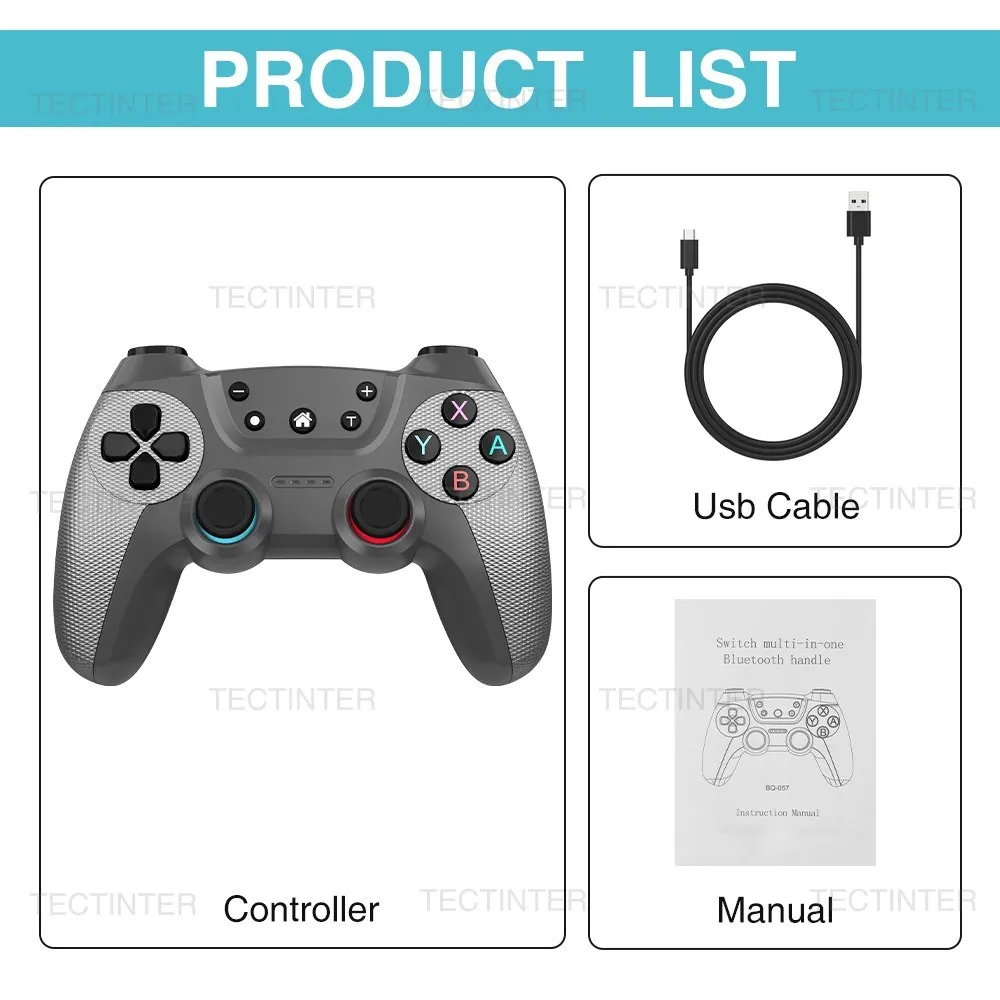









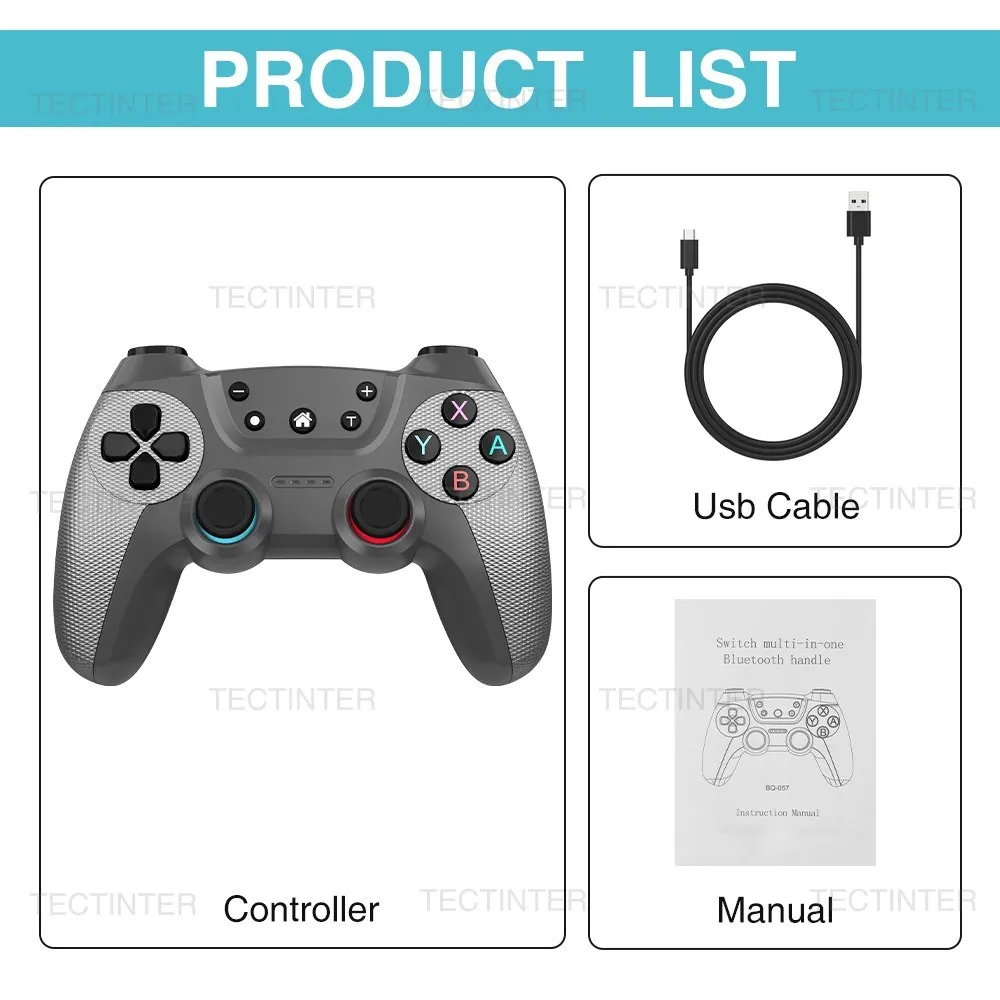




| Weight | 0.450 kg |
|---|---|
| Dimensions | 27 × 18 × 13 cm |
| Brand Name | TECTINTER |
| Hign-concerned Chemical | None |
| Compatible Brand/Model | Nintendo |
| Compatible Nintendo Model | Nintendo Switch, Nintendo Switch OLED, Nintendo Switch Lite |
| Trigger Button Type | Non-Linear |
| Origin | Mainland China |
| Type | Gamepads |
| Interface Type | USB, bluetooth |
| Compatible Platform | Nintendo Switch, PC, ANDROID, steam |
| Feature 1 | controle pc |
| Feature 2 | with Dual motor vibration |
| Feature 3 | with Turbo Function |
| Feature 4 | With 6-Axis gyroscope |
| Feature 5 | For nintendo switch accessories |
| Feature 6 | USB PC Game Controller |
| Feature 7 | With 6-Axis gyroscope |
| Model | manette for nintendo switch |
| Choice | yes |
| semi_Choice | yes |
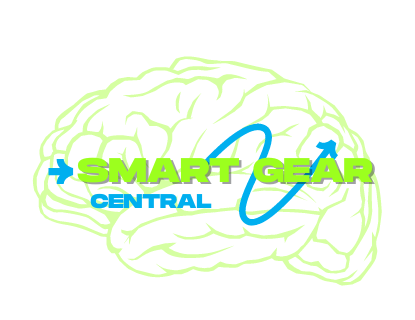

























Reviews
There are no reviews yet.