Jansite CarPlay Android Auto Car Radio Multimedia Video Player 7inch Portable Touch Screen With USB AUX For Rear View Camera
$65.20 – $75.01
1. All models are universal
The product can be installed on all vehicle models, including cars, SUVs, trailers, and trucks.
2.Apple Carplay / Android Auto
Supports Wireless Apple Carplay/Android Auto, AirPlay, fast and stable connection
3. 7 inch convenient and compact
Convenient and compact size, easy installation, and no space occupation. If you choose the model with suction cup holder, you can install it in any position.
4. Support voice control
Support Siri and Google voice control functions, freeing up your hands
5. IPS Screen
IPS screen, sensitive touch screen, smoother to use, clearer images
6. optional cameras
Rear camera, can be used as a reversing camera
7. 5.0GHz WiFi + Bluetooth 5.0
5.0GHz WiFi+Bluetooth 5.0,quickly and stably connect to your other devices
Specification:
Screen size: 7 inches
Screen resolution: 1024×600
Solution: F133
FM transmitting frequency: 12 preset frequencies (88.60/89.20/89.50/89.80/91.50/91.8093.00/93.60/93.90/94.50/95.10/95.70 MHz)
Speaker power: 1W
Bluetooth version: 5.0 (Default name: CarPlay)
Operating temperature: -20°C to +70°C
Working voltage: DC 12V-14.4V
WiFi frequency: 2.4GHz/5GHz dual band
Phone screen mirroring: supports (wireless)
Android Auto: supports (wireless)
CarPlay: supports (wireless)
Audio output: 3.5mm AUX output
Suction cup diameter: 65 mm
TF card: supports
Reset button: not supported
Reversing video input: supports
Audio format: MP3/AAC/APE/OGG/M4A/RA/WAV
Video format: H263/H264/H265/DivX HD/AVI/FLV/MKV/MPEG/MP4WMV9C/ASF/TS/QT
Image format: JPEG/PNG/BMP/GIF/TIFF
Language: English, Chinese, Spanish, Portuguese, Russian, German, French, Polish, Italian, Japanese
















 FAQ:
FAQ:
Q:How to connect the CarPlay / Android Auto?
A:Open phone’s WiFi first, then open phone’s Bluetooth to pair and connect.
Q:How to reconnect the device if manually disconnected from CarPlay / Android Auto?
A:Open your phone’s Bluetooth settings to reconnect the device.
Q:How to turn on the camera recorder?
A: After inserting the TF card, the system will enter the recording mode.
Q:How to select the audio output?
A:Enter the Audio page, select DVR Speaker, or select FM/AUX/Bluetooth to connect the car stereo.
Q:How to display the screen in split-screen?
A:Click “Setting” in the main interface, then click “CarPlay position” to set split screen.
Q:How to adjust the Fm radio volume?
A:If you connect the car stereo, can adjust the volume through the car volume button.

















| Weight | 0.925 kg |
|---|---|
| Dimensions | 27 × 15 × 11 cm |
| Brand Name | srnubi |
| Origin | Mainland China |
| Display Size | 7 |
| Hign-concerned Chemical | None |
| Out Power | 45W |
| Voltage | 12V |
| Certification | CE, RoHS |
| Special Features | Radio Tuner |
| Item Size | 7 inch |
| Item Weight | 0.7 |
| Placement | In-Dash |
| Choice | yes |
Be the first to review “Jansite CarPlay Android Auto Car Radio Multimedia Video Player 7inch Portable Touch Screen With USB AUX For Rear View Camera” Cancel reply
Related products
Automotive Radio
Automotive Radio
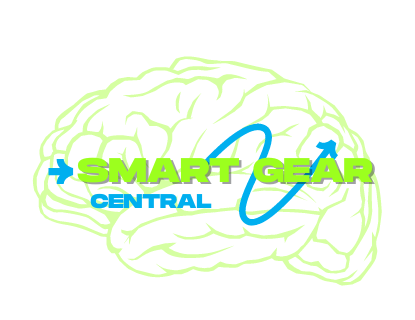






























Reviews
There are no reviews yet.